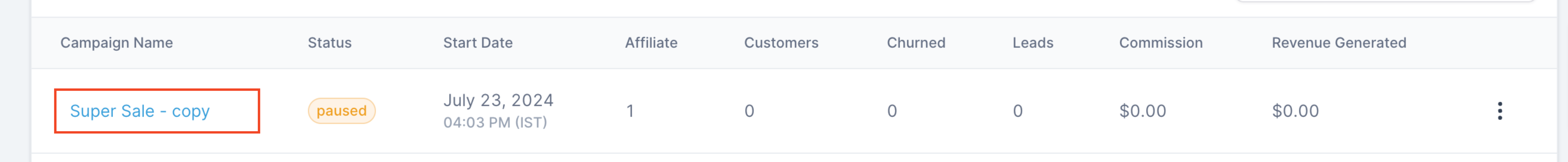Cloning Affiliate Campaigns within a Sub Account
Khansa Ishaq
Last Update 8 maanden geleden












Cloning an affiliate campaign within a sub account allows you to quickly replicate the settings and structure of an existing campaign, making it easier to manage and create new campaigns without starting from scratch. This feature offers the flexibility to keep or exclude affiliates from the original campaign in the clone, giving you control over the new campaign's structure.
TABLE OF CONTENTS
- Step 1: Navigate to the Sub Account Affiliate Manager
- Step 2: Populate the content in the template
- Step 3: Access the Campaigns Section:
- Step 4: Select the Campaign to Clone:
- Step 5: Choose "Clone Campaign":
- Step 6: Decide on Affiliate Inclusion:
- Step 7: Publish the New Campaign:
Step 1: Navigate to the Sub Account Affiliate Manager
Step 2: Access the Campaigns Section:
- Click on the "Campaigns" tab to view all your existing affiliate campaigns.
Step 3: Select the Campaign to Clone:
- Locate the campaign you wish to clone. Click on the three dots (more options) next to the campaign name.
Step 4: Choose "Clone Campaign":
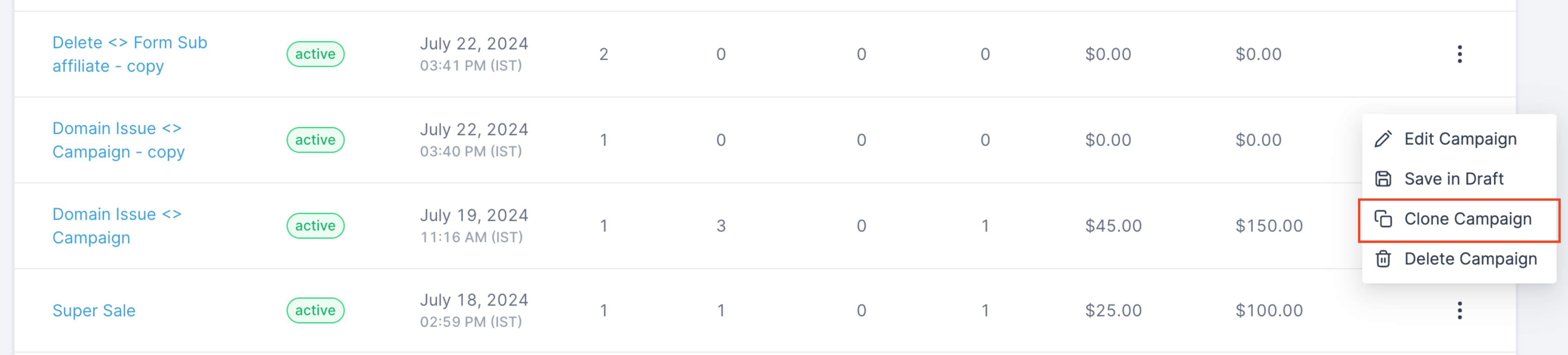
Step 5: Decide on Affiliate Inclusion:
- Turn on the Keep Affiliate toggle if you wish to add the same affiliates in the new campaign as well

Step 6: Publish the New Campaign:
- The new cloned campaign will initially be inactive. Review and make any necessary adjustments, then publish the campaign.